Today's lecture¶
- Transactions
- Views
- Access Rights in SQL
Transactions¶
- A logical unit of work consisting of one or more SQL statements
- Atomic transaction
- Fully executed or
- Rolled back as if it never occurred
- Isolation from concurrent transactions
- Changes made by a transaction are not visible to other concurrently executing transactions until the transaction completes
- Transaction model based on two SQL statements:
- COMMIT
- ROLLBACK
- Transactions begin implicitly
- Ended by commit work or rollback work
- Default on most databases: each SQL statement commits automatically
- Can turn off auto commit for a session (e.g. using API)
VIEWS¶
- Definition
- View Creation and Destruction
- Updating Views
- Types of Views
Views¶
- One database often supports multiple applications
- Slightly different pictures of the world.
- Views help accommodate this variation without storing redundant data.
Views¶
- In some cases, it is not desirable for all users to see the entire logical model (that is, all the actual relations stored in the database.)
Example:
Employee(ssn, name, department, project, salary)
Consider a person who needs to know the name and project of employees in the 'Development' department, but not the salary. This person should see a relation described, in SQL, by
SELECT name, project FROM Employee WHERE department = 'Development'
Views¶
Provide a mechanism to hide certain data from the view of certain users.
Any relation that is not part of the conceptual model but is visible to a user as a “virtual relation” is called a view.
Not physically stored.
Levels of Abstraction¶
External or View Level¶
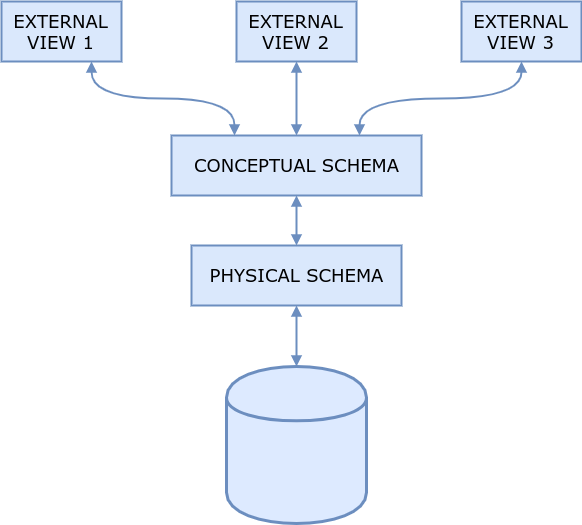
- Highest Level
- Combination of base tables and views
- Views define how certain
Users/Groups see data:- Full or partial data based on the
business requirement - Users have different views, based
on their levels of access rights
- Full or partial data based on the
- Exposed to Users/Applications and
Database Designers.
Data Independence¶
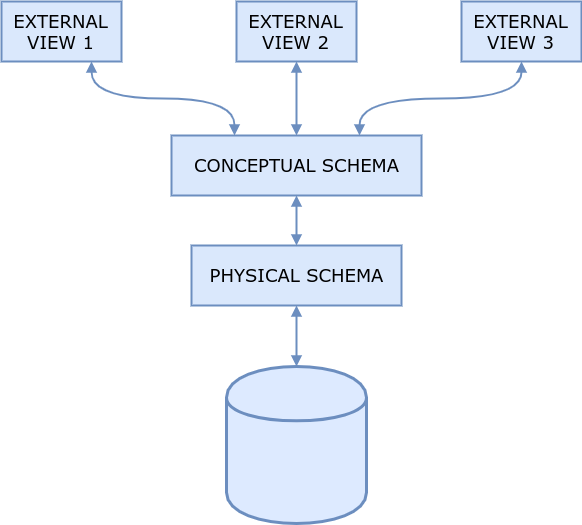
- A database model exhibits
data independence if:
Application programs are protected
from changes in the conceptual and
physical schemas.
- Why is this important?
- Everything changes.
- Each higher level of the data architecture
is immune to changes of the next lower
level of the architecture.
Data Independence Types¶
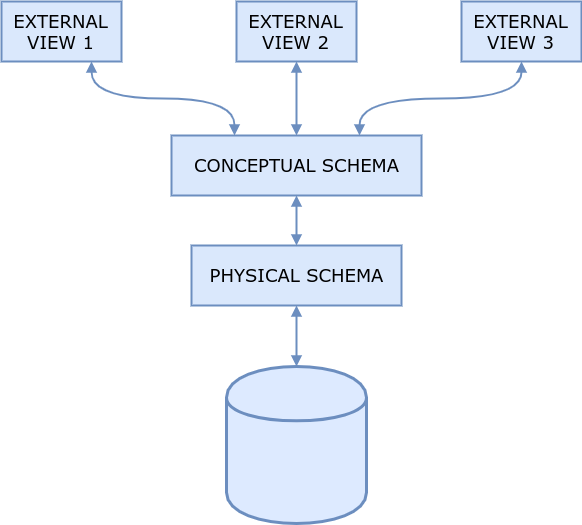
- Physical data independence
- Can modify the physical schema
without causing application
programs to be rewritten.
- Can modify the physical schema
- Logical data independence
- Can modify the logical schema
without causing application
program to be rewritten.
- Can modify the logical schema
View Creation and Destruction¶
A view is defined using the create view statement which has the form
CREATE VIEW view_name AS < QUERY > [WITH CHECK OPTION]
where < query > is any legal SQL expression.
Once a view is defined, the view name can be used to refer to the virtual relation that the view generates.
View Creation and Destruction¶
- CHECK OPTION
- Ensures that all UPDATE and INSERTs operations satisfy the condition(s) in the view definition.
- Otherwise, the UPDATE or INSERT returns an error.
- Not implemented in SQLite
- Destruction
DROP VIEW <view_name>
Views for Security¶
Example:
Student(studID, name, address, major, gpa)
- This is a view of the Student table without the gpa field.
CREATE VIEW SecStudent AS SELECT studID, name, address, major FROM student
Views for Extensibility¶
Example:
- A company's database includes a relation:
Part (PartID, weight,...)- Weight is stored in pounds
- The Company is purchased by a firm that uses metric weights
- Databases must be integrated and use Kg.
- But old applications use pounds.
Views for Extensibility¶
- Solution:
- Base table with kilograms becomes MetricPart for the integrated company
CREATE VIEW MetricPart AS SELECT PartID, 2.2046*weight, -- no other changes FROM Part- Old programs still call the table Part
Data Partitioning¶
- Sometimes the data of a database is partitioned.
- Horizontal: projection on certain attributes
- Break up our table based on rows
- Useful when some attributes are bulky or rarely used
- Distributed databases
- Vertical: selection on certain values (ClientsParis, ClientsLyon)
- Splitting out extra columns into their own table(s)
Another Example¶
- Consider the following relations
Person(name, city) Purchase(buyer, seller, product, store) Product(name, maker, category)CREATE VIEW SeattleView AS SELECT buyer, seller, product, store FROM Person, Purchase WHERE Person.city = 'Seattle' AND Person.name = Purchase.buyer- We have a new 'virtual table':
SeattleView(buyer, seller, product, store)
Using (Querying) a View¶
- Transparency for the user
- Handled as tables in the database
- Simplify the user's queries
- Useful in architectures client-server
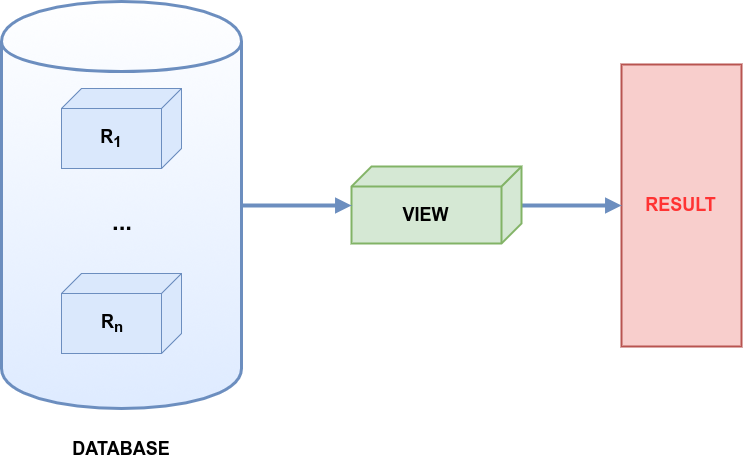
Using (Querying) a View¶
Query using SeatleView
SeattleView(buyer, seller, product, store) Product(name, maker, category)SELECT name, store FROM SeattleView, Product WHERE SeattleView.product = Product.name AND Product.category = 'shoes'
- When you enter a query that mentions a view in the FROM clause, the DBMS expands/rewrites your query to include the view definition.
View Expansion¶
Query using a view
SELECT name, SeattleView.store FROM SeattleView, Product WHERE SeattleView.product = Product.name AND Product.category = 'shoes'
Expanded query
SELECT name, Purchase.store FROM Person, Purchase, Product WHERE Person.city = 'Seattle' AND Person.name = Purchase.buyer AND Purchase.product = Product.name AND Product.category = 'shoes'
Another Example¶
Query using a view
SELECT buyer, seller FROM SeattleView WHERE product= 'gizmo'
Expanded query
SELECT buyer, seller FROM Person, Purchase WHERE Person.city = 'Seattle' AND Person.name = Purchase.buyer AND Purchase.product= 'gizmo'
Views Defined Using Other Views¶
- One view may be used in the expression defining another view
- A view relation $v_1$ is said to depend directly on a view relation $v_2$ if $v_2$ is used in the expression defining $v_1$
- A view relation $v_1$ is said to depend on view relation $v_2$ if either $v_1$ depends directly on $v_2$ or there is a path of dependencies from $v_1$ to $v_2$
- A view relation $v$ is said to be recursive if it depends on itself.
Updating Views¶
- How can we insert a tuple into a table that doesn't exist?
Employee(ssn, name, department, project, salary)CREATE VIEW Developers AS SELECT name, project FROM Employee WHERE department = 'Development'
Updating Views¶
- How can we insert a tuple into a table that "doesn't exist"?
Example:
Employee(ssn, name, department, project, salary) Developers(name, project)The following insertion:
INSERT INTO Developers VALUES('Joe', 'Optimizer')becomes:
INSERT INTO Employee VALUES(NULL, 'Joe', NULL, 'Optimizer', NULL)
Non-Updateable Views¶
- Consider the relations
and the viewPerson(name, city) Purchase(buyer, seller, product, store)CREATE VIEW SeattleView AS SELECT seller, product, store FROM Person, Purchase WHERE Person.city = 'Seattle' AND Person.name = Purchase.buyer- How can we add the following tuple to the view?
('Joe', 'Shoe Model 12345', 'Nine West')
- We need to add 'Joe' to Person first.
- How?!
- One time?
- Multiple times?
Updating Views¶
- Most SQL implementations allow updates only on simple views.
- The
FROMclause has only one database relation. - The
SELECTclause contains only attribute names of the relation.- No expressions, aggregates, or distinct specification.
- Any attribute not listed in the
SELECTclause can be set toNULL. - The query does not have a
GROUP BYorHAVINGclause.
- The
Updating Views¶
- SQLite views are read-only and thus you may not be able to execute a DELETE, INSERT or UPDATE statement on a view.
- A workaround exists
- Not in the scope of this class
- This is why WITH CHECK OPTION is not implemented
Types of Views¶
- Virtual views
- Used in databases
- Computed only on-demand – slow at runtime
- Always up to date
Types of Views¶
- Materialized views
- A physical table containing all the tuples in the result of the query defining the view
- Used in Data Warehouses (but recently also in DBMS)
- Precomputed offline – fast at runtime
- If relations used in the query are updated, the materialized view result becomes out of date
- Need to maintain the view, by updating the view whenever the underlying relations are updated.
Advantages/Disadvantages of Views¶
| ADVANTAGES | DISADVANTAGES |
|---|---|
| Data independence | Update restriction |
| Currency | Structure restriction |
| Improved security | Performance |
| Reduced complexity | |
| Convenience | |
| Customization | |
| Data integrity |
Summary¶
- A view is a stored query definition
- Views can be very useful
- Privacy
- Easier query writing
- Extensibility
- Not all views can be updated unambiguously
- Three levels of abstraction in a relational DBMS
- Yields data independence, logical and physical
Access Rights in SQL¶
- The SQL security model
- Granting and revoking privileges
Discretionary Access Control¶
- Each user is given appropriate access rights (privileges) on specific DB objects
- Explicit grant of rights on objects to individuals.
- Users obtain certain privileges when they create an object
- Can pass some or all of these privileges to other users at their discretion
- Although flexible, can be circumvented by devious unauthorized user tricking an authorized user into revealing sensitive data.
Terminology¶
- Privacy Users should not be able to see and use data they are not supposed to.
e.g., A student can't see other students' grades.
- Security No one should be able to enter the system and / or impact its behavior without being authorized to do so.
e.g., Delete or change data without being authorized
- Integrity Authorized users should not be able to modify things they are not supposed to.
e.g., Only instructors can assign grades.
- Availability Users should be able to see and modify things they are allowed to.
e.g. The DB should always be operational
SQL Security Related Terminology¶
- User
- Not the schema object, just a name for a session of an individual user
- Identification by Authorization ID (user name)
- Role
- Name for a role, to which rights may be assigned
- May be granted to users / applications
- Privileges (Rights)
- System privileges
- Object (data) privileges: creator has all privileges
- Operations
- GRANT < privilege >
- REVOKE < privilege >
Roles and Users¶
- Roles define a set of privileges for a (potentially) large set of Users
CREATE ROLE sales_people; -- grant some privileges to sales_people -- grant sales_people role to users
- Much more economic than direct privileges
- Roles may be assigned to roles
- Often assigned to applications instead of individual users
Privileges¶
- Right to perform SQL statement type on objects
- Assigned to users or roles (authorization IDs)
- Creator of object: all privileges for that object
- Administrator: management of system privileges
Privileges¶
- The privileges defined by the ISO standard:
- SELECT - retrieve data from a table
- INSERT - insert new rows into a table
- UPDATE - modify rows of data in a table
- DELETE - delete rows of data from a table
- REFERENCE - reference columns of a named table in integrity constraints
- USAGE - use domains, collations, character sets, and translations
Grant Privileges¶
Syntax
GRANT <privileges> ON <object> TO [<users>|<role>] [WITH GRANT OPTION]
GRANT OPTION: Right to pass privilege on to other users
- Only owner can execute CREATE, ALTER, and DROP
Example: Privilege to INSERT particular columns in a table
GRANT INSERT ON <tablename(<attributenames>)> TO <users> [WITH GRANT OPTION]
- Access matrix : < user > has < right > on < object >
Examples¶
GRANT INSERT, SELECT ON Movie TO Klaus
- Klaus can query 'Movie' or insert tuples into it.
GRANT DELETE ON Movie TO shop_owner WITH GRANT OPTION
- Anna can delete 'Movie' tuples, and also authorize others to do so
GRANT UPDATE (price_Day) ON Movie TO movie_staff
- Staff can update (only) the price field of 'Movie' tuples
GRANT SELECT ON MovieView TO Customers
- This does NOT allow the customers to query 'Movie' directly!
Revoke Privileges¶
- Syntax
REVOKE <privileges> ON <object> FROM <users> [RESTRICT | CASCADE]
- RESTRICT: only revoke if none of the privileges have been granted by these users.
- CASCADE: revoke from all users that have been granted the privilege by these users.
- Privilege given from different users must be revoked from all users to loose privilege.
Summary¶
- Security of DB and their applications is extremely important.
- Roles make privileges with many users manageable.
- Views also play an important role.
- Fine granular access restriction on objects is very important.
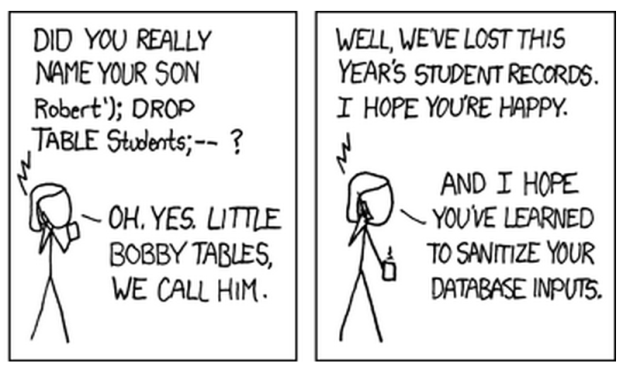
https://www.xkcd.com/327/